Deploy a smart contract with Hardhat
In this example, we will learn how to deploy a smart contract to Celo testnet, mainnet, or a local network using Hardhat.
Introduction to Hardhat
Hardhat is a development environment to compile, deploy, test, and debug your Ethereum or Celo software. It helps developers manage and automate the recurring tasks that are inherent to the process of building smart contracts and dApps, as well as easily introducing more functionality around this workflow. This means compiling, running, and testing smart contracts at the very core.
Create Hardhat Project
Choose one of the following items to prepare a dApp to deploy on Celo.
- Follow the installation instructions and quickstart to build and deploy your smart contract.
Update the hardhat.config.js file
Open hardhat.config.js in a text editor and replace its contents with this Celo configuration code. This code is similar to Hardhat settings with a few configuration updates needed to deploy to a Celo network. You will need to create a .env file in the project root directory and install dotenv with npm or yarn in order to read the process.env.MNEMONIC variable in the config file.
Connect to Local Network
Using Celo Ganache CLI creates test accounts at the localhost on port 7545. The private network setup connects to your localhost on this port and gives you access to your accounts on ganache-cli.
localhost: {
url: "http://127.0.0.1:7545"
},
If you choose to set up a Local development chain, your blockchain will also be hosted on a private network on localhost. This same configuration can be used to connect to the local development chain.
Connect to Testnet using Forno
Using Forno allows you to connect to the Celo test blockchain without running a local node. The testnet configuration uses Forno to connect you to the Celo Testnet (Alfajores) using HDWalletProvider and the mnemonic stored in your .env file.
alfajores: {
url: "https://alfajores-forno.celo-testnet.org",
accounts: {
mnemonic: process.env.MNEMONIC,
path: "m/44'/52752'/0'/0"
},
chainId: 44787
}
Celo uses a different account derivation path than Ethereum, so you have to specify "m/44'/52752'/0'/0" as the path.
Connect to Mainnet using Forno
Using Forno also allows you to connect to the Celo main blockchain without running a local node. The mainnet configuration uses Forno to connect you to the Celo Mainnet using HDWalletProvider and the mnemonic stored in your .env file.
celo: {
url: "https://forno.celo.org",
accounts: {
mnemonic: process.env.MNEMONIC,
path: "m/44'/52752'/0'/0"
},
chainId: 42220
}
Forno is a cLabs hosted node service for interacting with the Celo network. This allows you to connect to the Celo Blockchain without having to run your own node.
Deploy to Celo
Run the following command from your root project directory to deploy to Celo Alfajores testnet.
npx hardhat run scripts/sample-script.js --network alfajores
...or run this command to deploy to Celo mainnet.
npx hardhat run scripts/sample-script.js --network celo
View Contract Deployment
Copy your contract address from the terminal and navigate to the block explorer to search for your deployed contract. Switch between networks to find your contract using the dropdown by the search bar.
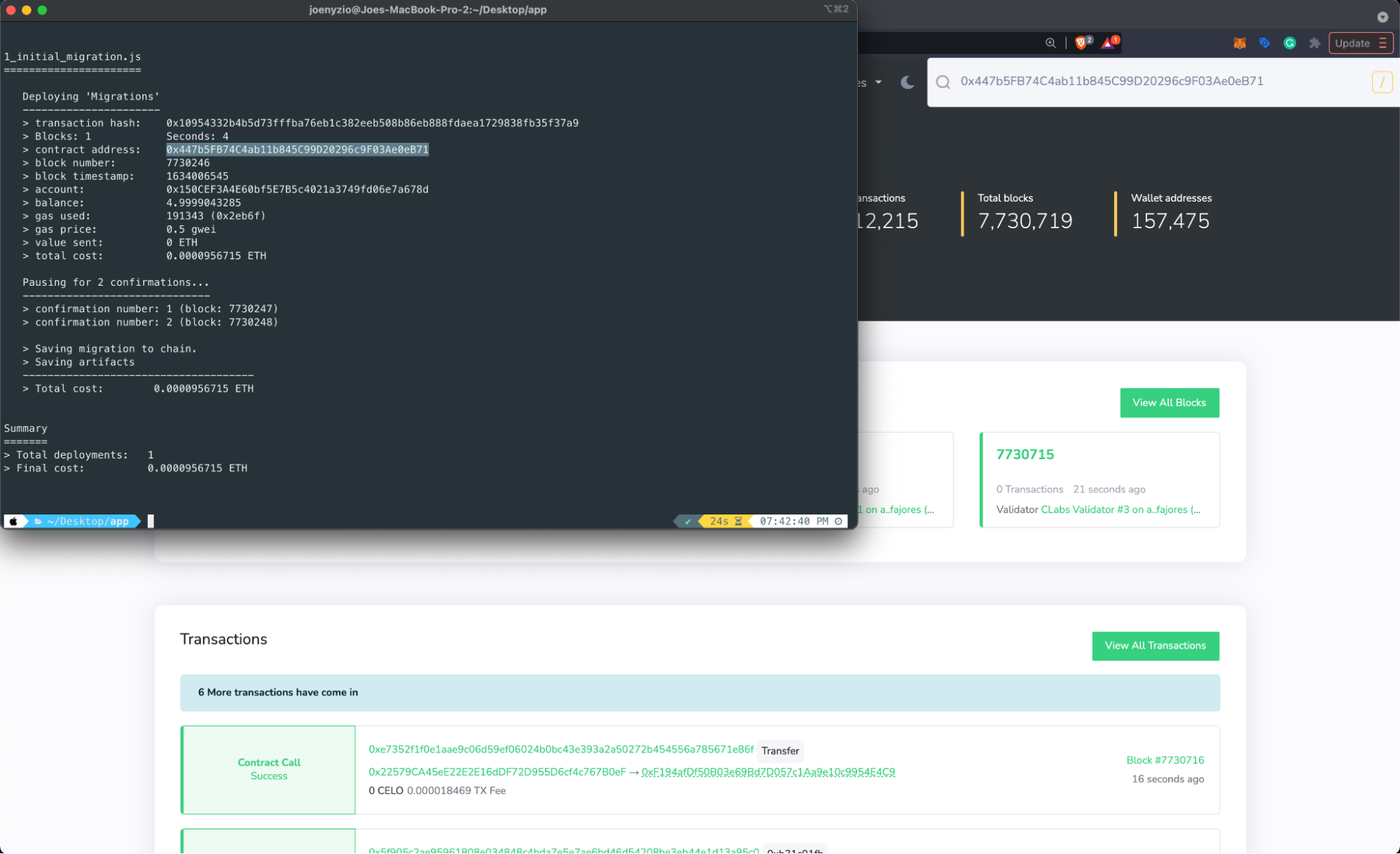
Learn more about building and deploying dApps using the HardHat documentation.
Verify Smart Contract using Hardhat
Verifying a smart contract allows developers to review your code from within the CeloScan Block Explorer
If you use Celo Composer all the configuration is done for you out of the box, all you need is the CeloScan API keys!
Prerequisites
Before the installation steps you need to have your hardhat project initialized using the command
npx hardhat init
Make sure to have dependencies installed and the hardhat config file is importing @nomicfoundation/hardhat-toolbox
Hardhat Configuration
Add the following configuration to the config object in hardhat.config.js.
networks: {
alfajores: {
// can be replaced with the RPC url of your choice.
url: "https://alfajores-forno.celo-testnet.org",
accounts: [
"<YOUR_PRIVATE_KEY>"
],
},
celo: {
url: "https://forno.celo.org",
accounts: [
"<YOUR_PRIVATE_KEY>"
],
}
},
etherscan: {
apiKey: {
alfajores: "<CELOSCAN_API_KEY>",
celo: "<CELOSCAN_API_KEY>"
},
customChains: [
{
network: "alfajores",
chainId: 44787,
urls: {
apiURL: "https://api-alfajores.celoscan.io/api",
browserURL: "https://alfajores.celoscan.io",
},
},
{
network: "celo",
chainId: 42220,
urls: {
apiURL: "https://api.celoscan.io/api",
browserURL: "https://celoscan.io/",
},
},
]
},
Verifying Contracts
Use the following command (Make sure your contracts are compiled before verification)
Alfajores Testnet
npx hardhat verify [CONTRACT_ADDRESS] [...CONSTRUCTOR_ARGS] --network alfajores
Celo Mainnet
npx hardhat verify [CONTRACT_ADDRESS] [CONSTRUCTOR_ARGS] --network celo